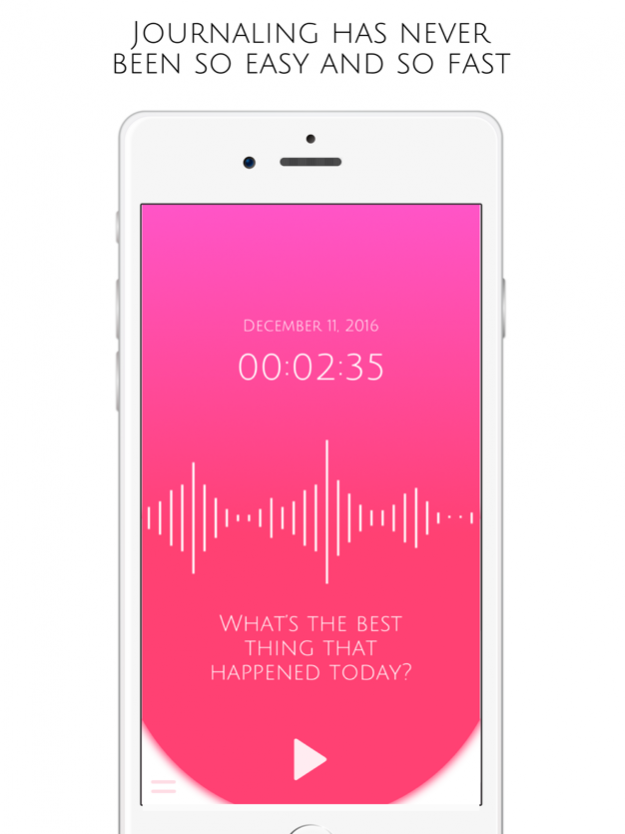Voice Journal For Adults With Passcode 1.0
Paid Version
Publisher Description
Voice Journal, or as one of our users called it "The app I never knew I needed".
Let's face it - journaling sucks. It's a bore and a chore. So many of us start the New Year wishing we would journal more, keep a record of our lives, but how long does it really last? Writing takes time.
That's why we introduce to you - a voice journal!
A safe place for you to keep all your thoughts. It's password protected! Just tap play and record your thoughts! They can be 5 seconds "I'm having the worst day today", they can be 5 minutes or as long as you wish. There is no limit! Watch for our prompts to help jog your thoughts and memory.
Logged - Check the log for all your recordings! You can play old ones, so awesome to see how you really thought and felt on say December 1st 2015.
You can access this on any of your devices. Planning to get a new phone? No problem, these are backed up to your iCloud forever! And don't forget it is secure with a passcode!
Jan 15, 2017 Version 1.0
This app has been updated by Apple to display the Apple Watch app icon.
About Voice Journal For Adults With Passcode
Voice Journal For Adults With Passcode is a paid app for iOS published in the Office Suites & Tools list of apps, part of Business.
The company that develops Voice Journal For Adults With Passcode is eleventynine llc. The latest version released by its developer is 1.0.
To install Voice Journal For Adults With Passcode on your iOS device, just click the green Continue To App button above to start the installation process. The app is listed on our website since 2017-01-15 and was downloaded 2 times. We have already checked if the download link is safe, however for your own protection we recommend that you scan the downloaded app with your antivirus. Your antivirus may detect the Voice Journal For Adults With Passcode as malware if the download link is broken.
How to install Voice Journal For Adults With Passcode on your iOS device:
- Click on the Continue To App button on our website. This will redirect you to the App Store.
- Once the Voice Journal For Adults With Passcode is shown in the iTunes listing of your iOS device, you can start its download and installation. Tap on the GET button to the right of the app to start downloading it.
- If you are not logged-in the iOS appstore app, you'll be prompted for your your Apple ID and/or password.
- After Voice Journal For Adults With Passcode is downloaded, you'll see an INSTALL button to the right. Tap on it to start the actual installation of the iOS app.
- Once installation is finished you can tap on the OPEN button to start it. Its icon will also be added to your device home screen.